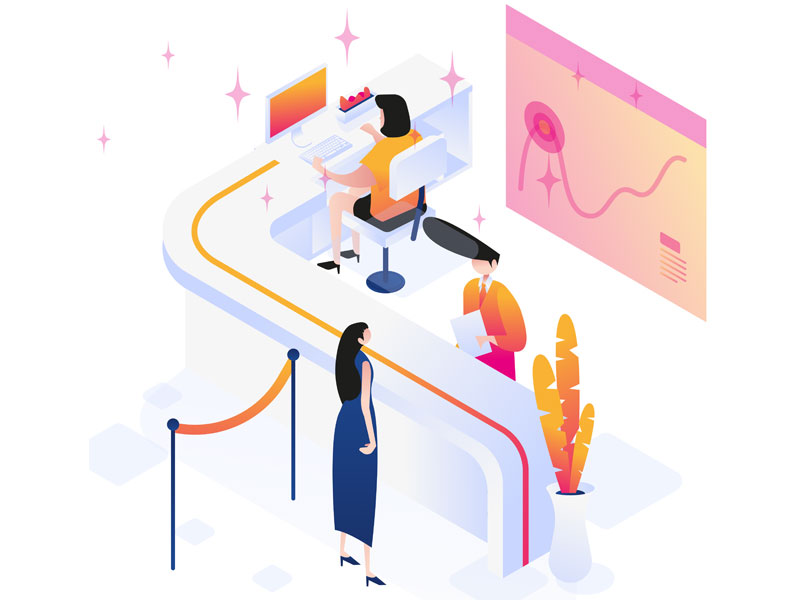With the COVID-19 outbreak forcing millions of people to work from home, we thought it would be a good idea to provide a few tips to help you remain productive. Working from home presents some unique challenges which, if you’re not careful, can lead to lower productivity and increased stress levels.
Follow these five steps when setting up your home office to ensure a smooth transition to working remotely. If you do it right, there’s no reason why you won’t be productive. In many cases, you may find yourself more productive at home than when you’re at the office.
1. Make sure you have a good internet connection
The first thing you need to take care of is your internet connection. You won’t be able to do much without one. So if you don’t already have an NBN connection, make sure you upgrade before setting up your home office. If you are currently on the cheapest slowest option you may want to consider upgrading to a faster connection.
You should also make sure your connection is reliable. If you live in a remote location it could be several days before an engineer can get to you. So having a backup connection is also a good idea. A simple 4G/5G mobile data package will provide you with enough emergency bandwidth should your primary connection fail.
2. Make use of cloud software
Working from home these days doesn’t mean working on your own. There are several options open to you which, if used correctly, can improve collaboration. For example, Office 365 and Google Drive both allow you to share documents securely with colleagues.
Instant messaging app Microsoft Teams is another useful tool for collaboration, which provides a more customisable solution than instant messaging services such as WhatsApp. Microsoft Teams helps you to organise chats into public or private streams. You can also connect the app to other apps including Office 365, Google Drive and Salesforce. This allows you to create an integrated working environment which is much more productive than email.
3. Think about security
At home, you are not protected by a sophisticated corporate firewall. That means you need to think carefully about how you connect to the corporate network. You should ensure all devices are free from viruses and malware. Make sure your anti-virus software is up to date and carry out a full virus scan. You should also ensure you are using the latest version of your operating system and that all security patches have been applied.
If you use a single password to access all your devices you should think about upping your password security. There are many password managers out there such as LastPass which can help you create and manage secure passwords for all your devices and apps.
4. Stick to your normal working hours
When working from home it may be tempting to lay in bed until lunchtime and then work into the small hours. But you should avoid doing this at all costs. Research shows that people who work irregular hours are more prone to mental health issues, disrupted sleep patterns, gastrointestinal problems and cardiovascular disorders.
So stick to your normal working hours if at all possible. This will reduce the risk of disrupting your body’s biological clock. This will help you stay alert, keep your concentration levels high and give your body time to recharge. This is particularly important when there is a virus ripping through the population.
5. Avoid distractions
Working from home means you are exposed to a bunch of distractions such as the TV, internet, garden, family dog, kids. You name it, they’re all there to stop you from getting on with your work. And don’t forget no boss is looking over your shoulder to stop you from taking advantage of them.
So it’s a good idea to set up your workstation in a separate room. Then let everyone in the house know that this is your work area and you should not be disturbed during the working day. Of course, there is nothing to stop you from socialising during coffee and lunch breaks. But for the most part, you should work away from the rest of the family.
Need IT support while you’re working from home?
Working from home can be a rewarding experience, but there are certain issues which need to be overcome. One way you can smooth the transition is to ensure you have adequate IT support at home. Many corporate IT departments don’t have expertise supporting hundreds of home users.
That’s where we come in. Our experienced team are experts at supporting the needs of independent home workers. Our solution provides secure remote access allowing us to solve most issues quickly without the need for a home visit. So don’t worry about not having the support you need while isolating at home. Get in touch with us today for a FREE quote to see how we can help you remain secure and productive.