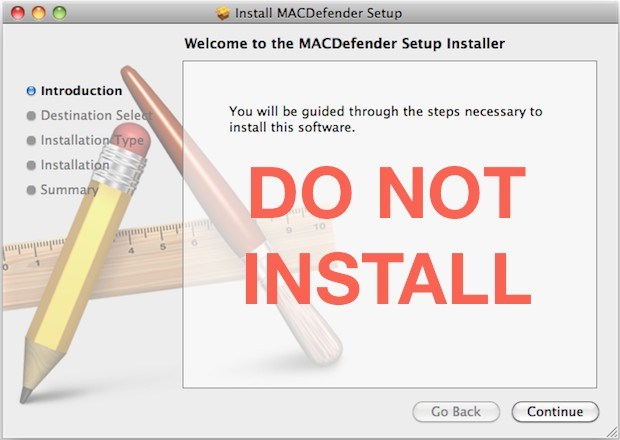Is Mac Defender a Virus?
Short answer…Kinda. It’s not going to completely destroy your mac but its not good to have on your computer. It is classed as malware so it has a potential to do malicious things to your computer. It’s a first for the Apple OS but its no reason to panic and disable your internet connection. We are not experiencing the downfall of Macintosh, but you should start paying more attention to your security online with your Macs
What is Mac Defender
Mac Defender is a fake antivirus program that tries to trick you into installing it on your OS X system (there is also a Windows variant). The program can be automatically downloaded to your computer through a malicious site or a pop-up might appear in your browser trying to convince you to download the rogue app.
Once Mac Defender is running on your system it will try to trick you into handing over your credit card information. Mac Defender tells you that your system has malware and claims that apps such as the Terminal are infected. It may also open browser windows and visit porn sites in an attempt to scare you into thinking you have a virus. Then the rogue app offers to fix your problem if you purchase the full version of Mac Defender. Once it has your credit card information, the porn pop-ups disappear, but now the bad guys have your credit card details.
Source: PC World
The danger
When it comes to online crime, you can split it into four categories: Viruses which spread throughout networks, malware which attack web browsers, malware that that poses itself as legitimate software (like Mac Defender) and online scams such as ebay scams and search result poisoning. Macs users have commonly been attacked by online scams but as more people buy Apple Mac, its only natural to see the other kinds of attacks rise.
How to remove Mac Defender
Removal of Mac Defended is quite simple. Apple has provided an official guide to remove Mac Defender. Please refer below:
How to avoid or remove Mac Defender malware in Mac OS X v10.6 or earlier
Learn how to avoid or remove Mac Defender malware in Mac OS X v10.6 or earlier.
The Resolution section below also provides step-by-step instructions on how to avoid or manually remove this malware.
Resolution
How to avoid installing this malware
If any notifications about viruses or security software appear, quit Safari or any other browser that you are using. If a normal attempt at quitting the browser doesn’t work, then Force Quit the browser.
In some cases, your browser may automatically download and launch the installer for this malicious software. If this happens, cancel the installation process; do not enter your administrator password. Delete the installer immediately using the steps below.
- Go into the Downloads folder, or your preferred download location.
- Drag the installer to the Trash.
- Empty the Trash.
How to remove this malware
If the malware has been installed, we recommend the following actions:
- Do not provide your credit card information under any circumstances.
- Use the Removal Steps below.
Removal steps
- Move or close the Scan Window.
- Go to the Utilities folder in the Applications folder and launch Activity Monitor.
- Choose All Processes from the pop up menu in the upper right corner of the window.
- Under the Process Name column, look for the name of the app and click to select it; common app names include: MacDefender, MacSecurity or MacProtector.
- Click the Quit Process button in the upper left corner of the window and select Quit.
- Quit Activity Monitor application.
- Open the Applications folder.
- Locate the app ex. MacDefender, MacSecurity, MacProtector or other name.
- Drag to Trash, and empty Trash.
Malware also installs a login item in your account in System Preferences. Removal of the login item is not necessary, but you can remove it by following the steps below.
- Open System Preferences, select Accounts, then Login Items
- Select the name of the app you removed in the steps above ex. MacDefender, MacSecurity, MacProtector
- Click the minus button
Use the steps in the “How to avoid installing this malware” section above to remove the installer from the download location.
Source: Apple